Lunds & Byerlys Extras
Signing up is easy and free!
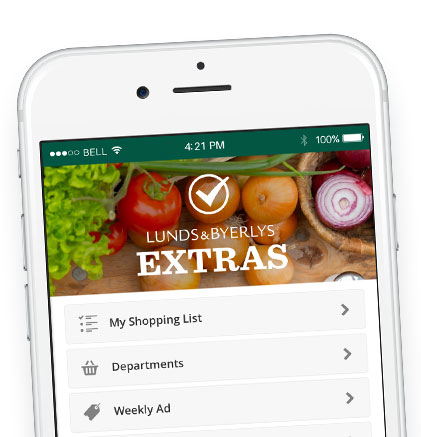
Lunds & Byerlys Extras is a new way to get the most out of your grocery shopping experience.

Sign up for Extras on our website or in our app

When you check out at the store, use your personalized Extras barcode or phone number.

Extras offers and coupons are applied to your total
Lunds & Byerlys Extras is a digital program that will provide you with many exclusive offers and coupons you can take advantage of whether you’re shopping in our stores or online.
Visit Shop.LundsandByerlys.com/Register to create an account.
Visit Shop.LundsandByerlys.com and log in to your account. Visit the “Offers & Coupons” section to see deals available to you. Offers from Lunds & Byerlys will automatically appear in your account when they become available. Digital coupons from manufacturers will need be to “clipped” to add them to your account.
To redeem offers or coupons once they have been added to your account, you can either show the cashier your Extras barcode from your smartphone using the L&B App or Shop.LundsandByerlys.com mobile site or provide the cashier the alternate ID you used to create your account.
What is an alternate ID?
An alternate ID is a 10 digit number you can use to identify yourself as an Extras member. We suggest using a phone number (either home or mobile) that is easy to remember.
What if I don’t have a smartphone?
If you don’t have a smartphone you can provide the cashier the alternate ID you used to create your account.
No. The Lunds & Byerlys Extras program does not include a physical card. To redeem offers or coupons once they have been added to your account, you can either show the cashier a barcode on your smartphone or provide the cashier the alternate ID you used to create your account.
To create a Lunds & Byerlys Extras account you need to provide a valid email address, password and alternate ID. An alternate ID is a 10 digit number you will be able to use to identify yourself as an Extras member. We suggest using a home or mobile phone number that is easy to remember.
When creating your account, you have the option to provide additional information, but it is not required to join our Extras program.
Digital coupons are available in the “Offers & Coupons” section of the Shop.LundsandByerlys.com website. You simply “clip” any coupons you would like to use to add them to your account. The savings will then be automatically applied at checkout when you show the cashier your Extras barcode on your smartphone or provide the cashier with your alternate ID.
All offers and digital coupons can be redeemed in our stores and most can also be redeemed via our online shopping service. If an offer or digital coupon is not available for online shopping it will be clearly stated.
You can read our privacy policy here.
No. We are unable to create “households” or “linked profiles” at this time. If you would like to share your Lunds & Byerlys Extras account with a family member, they should use your alternate ID during the checkout process.
Yes. To take advantage of your Extras offers and digital coupons in the self-checkout lanes, you will need to scan your Extras barcode on the vertical scanner.
To change your account information, visit Shop.LundsandByerlys.com and log in to your account. Select the “My Profile” section and update your information.
The upper left corner of the Shop.LundsandByerlys.com website shows your shopping status (Pick-Up, Delivery, Make a List). In order to change your shopping status, click on the status bar in the upper left corner and choose your new status and home store from the pop-up menu.
You can print your shopping list; however, list sharing is not available at this time. You can also access your shopping list in our mobile app.
Yes, there is a difference between an online shopping list and an online shopping cart. An online shopping cart is a list of items you can purchase online. The online shopping list is not considered a “shopping cart.” The shopping list can be printed for in-store shopping or serve as a list of your favorite items. You can create as many lists as you’d like. Additionally, you can move items from a shopping list to a shopping cart if you would like to shop online.